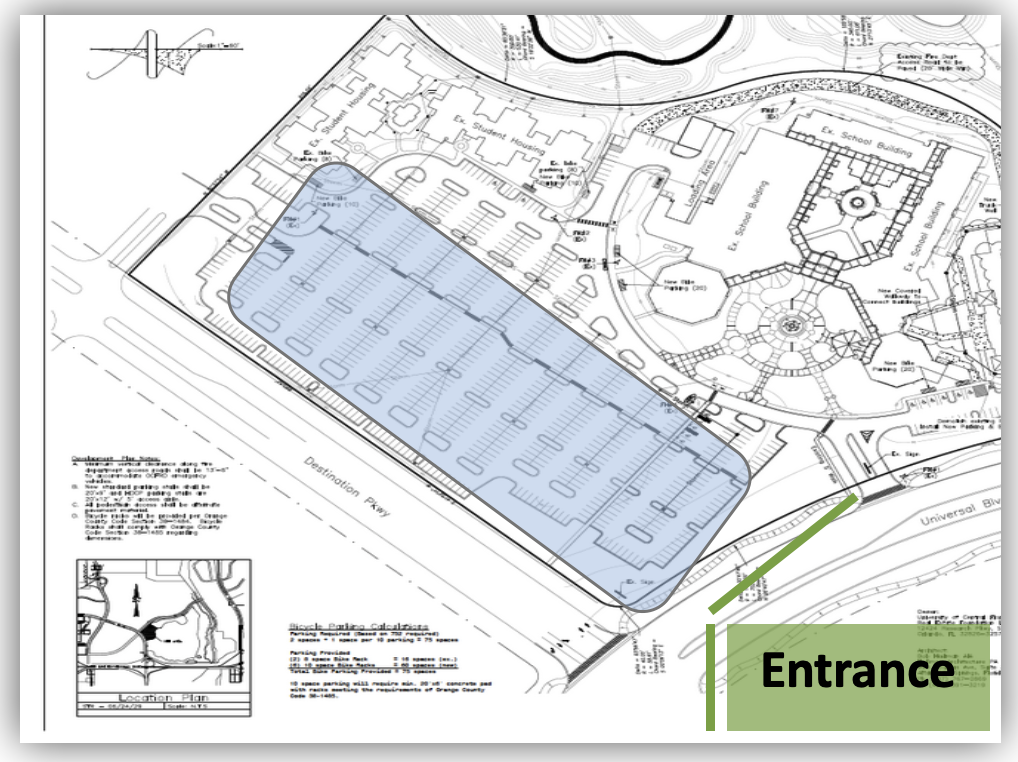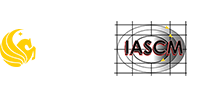8WCSCM Parking Information
Event parking is available at location, it can be purchased in advance through 8WCSCM website or at site.
Option 1: Prepaid parking through 8WCSCM website
Website payment can be processed through https://8wcscm.org/registration Choose one of the two options:
- Daily pass: pick the desired day for parking.
- Entire Conference Pass: this will cover parking for all days of the conference.
Parking Instructions – Option 1
- If you purchase the event parking through the 8WCSCM website, the event parking code will be emailed to you.
- To use the code, please proceed to a pay and display kiosk, which are available in campus lots and garages. You may press any button to wake the machine up, then press option '2’ for Event.
- Option 2 will ask for the code. Once inputted, it will print a daily pass. Please make sure that this daily pass is easily visible on your dashboard.
Option 2: Pay at-site:
No need for reserving or ordering parking until the day of visiting the conference.
Parking Instructions – Option 2
- Park your vehicle at the designated spot for daily/event parking.
- Proceed to the pay and display kiosk, which are available on campus lots and garages. You may press any button to wake the machine up, then follow the instructions shown for purchasing the daily pass.
- Once the daily pass is printed, please make sure that it is easily visible on your dashboard.